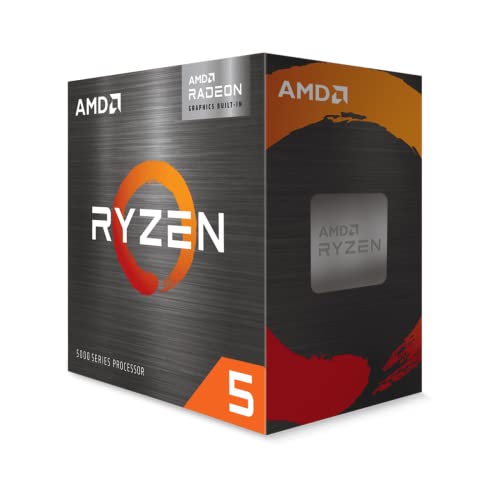Best CPU for VR in 2024
Use this free tool to parse through our comprehensive database of the top virtual reality (VR) CPUs. Our filter functionality allows you to easily find the best CPU for VR based on your specific computing use cases via up-to-date performance, specs, price, and value data metrics.
Best CPU for VR Filters
Best CPU for VR Results
How to Choose the Best CPU for VR
Virtual Reality (VR) has revolutionized the way we experience digital environments, allowing us to immerse ourselves in new realities and interactive worlds. However, achieving a seamless VR experience relies heavily on the performance of your computer's central processing unit (CPU).
The CPU is responsible for managing various tasks within the VR simulation, including tracking player movements, handling computations, and more. In this guide, we'll delve into the key factors to consider when selecting the best CPU for your VR setup.
Higher Clocks, More Cores, and TDP Management Equals Better VR
When it comes to VR, the CPU plays a pivotal role in ensuring a smooth and responsive experience. The CPU's clock speed, often referred to as frequency, is crucial because it dictates how quickly each core can execute calculations. Since VR applications require real-time responsiveness, a higher clock speed is essential to process the complex interactions between the virtual environment and the user.
This is because the CPU is responsible for keeping track of what is going on in the simulated environment, input from the player’s head-mounted display, and hand controllers, as well as performing other crucial calculations. Therefore, more cores can also improve VR performance by distributing tasks, but individual core performance remains paramount.
In the realm of VR, thermal throttling becomes a noteworthy concern. As CPUs generate heat during operation, it's essential to have an efficient cooling solution to maintain optimal clock speeds. Adequate cooling prevents thermal throttling, where the CPU reduces its performance to manage heat. Striking a balance between clock speed, core count, and cooling is essential to achieve a satisfying VR experience.
Identify Your VR CPU Budget
Understanding your budget is a vital first step in choosing the right CPU for VR. Let's break down the recommended CPU budgets and their expected performance levels for VR applications and games.
Budget VR: $50 to $150
CPUs in this range offer entry-level to intermediate VR performance as you got up in range, suitable for casual VR experiences and gaming. While they might struggle with more demanding titles, they can still provide an accessible VR experience.
Midrange VR: $150 to $350
Midrange CPUs strike a balance between performance and affordability for intermediate to advanced VR experiences as you go up in range. They can handle a wide range of VR applications and games, delivering smooth gameplay and interactions across various titles.
High-end VR: $350 to $600
CPUs in the high-end range provide excellent performance for demanding VR experiences. They excel in handling intensive VR games and applications, ensuring a captivating and immersive VR experience.
VR Enthusiast: $600+
Enthusiast-grade CPUs in this range offer top-tier performance and future-proofing for VR enthusiasts who crave the absolute best experience. These CPUs handle can even the most resource-intensive VR tasks with ease.
AMD or Intel CPU for VR?
The choice between AMD and Intel CPUs for VR often boils down to personal preference and specific requirements. Both manufacturers offer CPUs that cater to various budget ranges and performance levels, so you should consider factors like clock speed, core count, and overall value rather than which manufacturer when making your decision.
CPU Generations Relative to VR
The generation of the CPU also plays a significant role in VR performance. Newer CPU generations typically come with architectural improvements, better power efficiency, and increased performance. However, this doesn't mean older CPUs are necessarily obsolete. Older high-end CPUs might still outperform newer midrange models for VR due to their better individual core performance.
CPU Overclocking for VR
Overclocking involves running your CPU at speeds higher than its factory-set specifications. While overclocking can provide performance gains, it also generates more heat and requires enhanced cooling solutions. When overclocking for VR, it's crucial to strike a balance between performance and stability while ensuring that your CPU remains thermally efficient.
Essential CPU Specs to Consider for VR
When choosing a CPU for VR, these specifications are paramount:
Clock Speed
The clock speed of a CPU, measured in GHz, determines how quickly it can process instructions. A higher clock speed generally leads to better single-threaded performance. Which is essential for VR applications and games as they require real-time responsiveness. As a result, CPUs with higher clock speeds are essential for quickly performing the necessary VR tasks.
Cores and Threads
Virtual reality applications demand significant computational power to render complex and immersive environments in real time. Having more cores and threads allows the CPU to handle multiple tasks simultaneously, such as physics simulations, audio processing, and background tasks, without causing performance bottlenecks. A CPU with at least 6-8 cores and 12-16 threads is recommended for a smooth VR experience, as it ensures ample multitasking capability and responsiveness.
TDP (Thermal Design Power)
The TDP of a CPU indicates the amount of heat the processor generates under full load. VR applications can strain the CPU, causing it to generate more heat than usual. It's important to choose a CPU with an appropriate TDP that aligns with the cooling solutions available in your VR system. Opting for a CPU with a TDP that can be adequately managed by your cooling setup helps maintain stable performance and avoids thermal throttling that could impact VR experiences.
Cache Size
The CPU cache plays a vital role in data access speed. VR applications involve processing large amounts of data, including textures, models, and sound effects. A CPU with a larger cache, particularly L3 cache, can store frequently accessed data closer to the processing cores, reducing memory latency and improving overall performance. Aim for a CPU with a sizable cache, ideally around 8-12 MB of L3 cache or more, to facilitate seamless data access during VR operations.
IPC (Instructions Per Cycle)
The IPC of a CPU defines how efficiently it can execute instructions in each clock cycle. Higher IPC indicates that the CPU can accomplish more work per cycle, which is crucial for VR where real-time responsiveness is crucial. Newer CPU architectures tend to offer improved IPC compared to older ones. When selecting a CPU for VR, prioritize models with higher IPC, as they can deliver better performance with the same clock speed compared to CPUs with lower IPC.
Final Thoughts on CPU for VR
Selecting the best CPU for your VR setup requires thoughtful consideration of factors such as clock speed, core count, budget, and cooling solutions. Striking the right balance between these elements ensures that your VR experience remains immersive, responsive, and enjoyable. Whether you're a budget-conscious user or an ardent VR enthusiast, the right CPU choice will be the cornerstone of your virtual adventures.