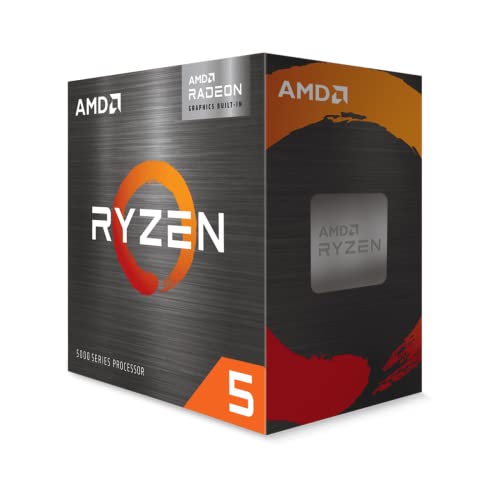Best CPU for Video Editing in 2024
Use this free tool to parse through our comprehensive database of the top video editing CPUs. Our filter functionality allows you to easily find the best CPU for video editing based on your specific computing use cases via up-to-date performance, specs, price, and value data metrics.
Best CPU for Video Editing Filters
Best CPU for Video Editing Results
How to Choose the Best CPU for Video Editing
The central processing unit (CPU) plays a pivotal role in determining the speed, efficiency, and overall quality of your editing workflow. A carefully chosen CPU can significantly impact the time it takes to render, encode, and manipulate video footage. To ensure a seamless editing experience, it's crucial to select a CPU that aligns with your editing needs and budget.
Better CPU Equals Better Video Editing
The adage "more is better" holds true when it comes to video editing CPUs. A robust CPU with higher core counts and faster clock speeds can drastically enhance video editing performance. Video editing tasks are highly multithreaded, making CPUs with multiple cores and threads more adept at handling complex editing processes. Additionally, a higher clock speed translates to quicker real-time rendering and smoother playback, resulting in a more efficient editing process overall.
Understand the Different Kinds of Video Codecs and Resolutions
Before delving into the realm of CPUs, it's essential to understand the intricacies of video codecs and resolutions. Video codecs, such as H.264 and H.265, dictate how video data is compressed and decompressed. Furthermore, the resolution of your video, whether it's 1080p, 1440p, or 4K, impacts the computational demands on your CPU. Selecting a CPU capable of smoothly handling the video codecs and resolutions you work with is paramount to a seamless editing experience.
Integrated Graphics (iGPUs) Are Important for Video Editing
Integrated Graphics Processing Units (iGPUs) hold significant importance for video editing tasks. These components handle graphical processing tasks without relying solely on a dedicated graphics card. When choosing a CPU for video editing, it's advisable to avoid Intel CPUs with an "F" SKU suffix, as these lack an iGPU. Opt for CPUs like the Intel 11th generation and beyond, which possess robust iGPUs, covering the entire H.265 spectrum. This ensures smoother rendering, faster previews, and improved overall editing performance at higher resolutions.
Identify Your Video Editing CPU Budget
Determining your budget for a video editing CPU is a pivotal step in the selection process. Let's delve into different budget ranges and what you can expect within each:
Budget Video Editing: $50 to $150
CPUs in this range provide basic video editing capabilities, suitable for light editing tasks and beginners.
Midrange Video Editing: $150 to $350
These CPUs offer a balance between performance and affordability, catering to intermediate editors.
High-end Video Editing: $350 to $600
For professionals or enthusiasts, CPUs in this range offer substantial processing power for intensive editing workflows.
Enthusiast Video Editing: $600+
These top-tier CPUs provide cutting-edge performance for demanding video editing tasks, making them ideal for those who demand the utmost in efficiency and speed.
AMD or Intel CPU for Video Editing?
The choice between AMD and Intel CPUs for video editing often boils down to personal preference and specific workload requirements if you primarily plan on utilizing H.264 encoding. But for professional video editors who want to utilize H.256 encoding, Intel 11th to current-gen CPUs with iGPUs are ideal.
CPU Generations Relative to Video Editing
Staying up-to-date with the latest CPU generations is crucial for optimal video editing performance. This is because newer generations typically offer improved core architectures, clock speeds, efficiency, and encoding. However, it's worth considering the cost-to-performance ratio, as the latest generation may not always provide a substantial leap in performance compared to its predecessor.
CPU Overclocking for Video Editing
Overclocking, the process of increasing a CPU's clock speed beyond its default setting, can enhance video editing performance. However, not all CPUs support overclocking, and it can lead to increased power consumption and heat generation. If you're comfortable with advanced settings and have adequate cooling solutions, overclocking can offer a performance boost when video editing.
Essential CPU Specs to Consider for Video Editing
These CPU specifications directly influence video editing performance:
Cores and Threads
When selecting a CPU for video editing, the number of cores and threads is crucial. Video editing software, especially those optimized for multi-threading, can significantly benefit from CPUs with more cores and threads. This allows for better parallel processing, speeding up tasks like rendering, transcoding, and applying effects. A CPU with a higher core count (typically 6 cores and above) and support for simultaneous multithreading (SMT) or Hyper-Threading can greatly enhance the efficiency of video editing workflows.
Clock Speed
Clock speed, measured in GHz, represents the number of cycles a CPU can execute in a second. While a higher clock speed generally leads to better single-threaded performance, it's important to strike a balance between clock speed and core count. Video editing applications can benefit from both high clock speeds for tasks that are single-threaded or lightly-threaded, and multiple cores for parallel processing of complex tasks. Ideally, a balance between the two is preferred for an optimal video editing experience.
Cache Size
CPU cache plays a crucial role in improving the efficiency of data retrieval and execution. There are different levels of cache, including L1, L2, and L3 caches, each with varying speeds and capacities. A larger cache can help store frequently accessed data, reducing the need to fetch data from slower system memory. This can lead to smoother video editing performance, especially when working with large media files and complex editing tasks.
IPC (Instructions Per Cycle)
IPC, or the number of instructions a CPU can execute in a single clock cycle, influences the overall processing efficiency. A higher IPC indicates that the CPU can execute more instructions per cycle, leading to better performance. When comparing CPUs for video editing, considering IPC alongside core count and clock speed is important. CPUs with better IPC can deliver improved performance even at lower clock speeds, which can be advantageous for multi-threaded video editing tasks.
TDP (Thermal Design Power)
TDP represents the amount of heat a CPU generates and the corresponding cooling solution required to maintain optimal performance without overheating. Video editing can be a resource-intensive task, causing the CPU to operate at higher power levels for extended periods. It's important to choose a CPU with a TDP that matches the capabilities of your cooling solution to prevent thermal throttling. Overheating can negatively impact performance and stability during video editing sessions, so proper TDP considerations are essential.
Final Thoughts on CPU for Video Editing
Selecting the ideal CPU for video editing is a crucial decision that directly impacts your editing experience. Balancing budget constraints with processing power is key to achieving the best results. Keep in mind your preferred video codecs, resolutions, and editing software requirements when making your choice. By understanding your needs, identifying your budget, and considering essential CPU specifications, you can optimize your video editing workflow and unlock your creative potential.