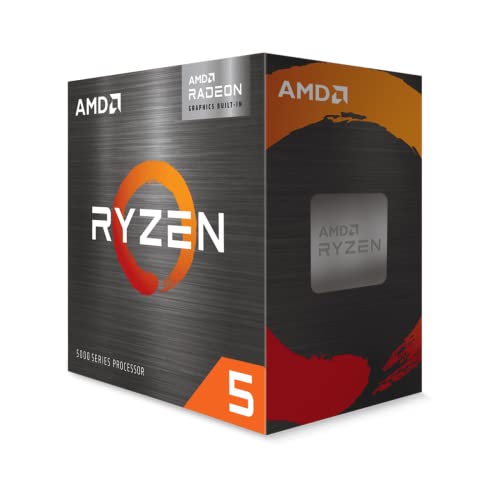Best CPU for Streaming in 2024
Use this free tool to parse through our comprehensive database of the top streaming CPUs. Our filter functionality allows you to easily find the best CPU for streaming based on your specific computing use cases via up-to-date performance, specs, price, and value data metrics.
Best CPU for Streaming Filters
Best CPU for Streaming Results
How to Choose the Best CPU for Streaming
Streaming has become a fundamental aspect of modern content creation and entertainment. Whether you're a budding game streamer or a seasoned content creator, having the right CPU can significantly impact the quality of your streams. In this guide, we'll delve into the considerations for selecting the best CPU for streaming, taking into account factors like encoding methods, budget, performance specifications, and more.
What is Software and Hardware Encoding
Before we delve into the nitty-gritty of CPU selection for streaming, it's crucial to understand the two primary encoding methods: software and hardware encoding. Streaming involves both CPU and GPU processing, but the extent of each depends on the encoding method used.
Software Encoding
Software encoding involves using the CPU's processing power to encode the video stream in real time. This method relies heavily on the CPU's performance and is preferred when you need the highest level of streaming control and customization.
Hardware Encoding
Hardware encoding offloads the encoding process to dedicated hardware, often a GPU. This method places less strain on the CPU and is recommended for users who want to maintain high gaming performance while streaming.
Identify Your Streaming CPU Budget
Selecting the right CPU for streaming begins with identifying your budget. Different budget ranges will offer varying levels of performance, affecting screen resolution, frame rate, and overall stream quality.
Budget Streaming: $50 to $150
This range of CPUs is suitable for entry-level streamers. They can handle 720p at 60 FPS and 900p (or better 936p because it is divisible by 8) at 60 FPS effectively. x264 software encoding is also handled well, However, hardware encoding is preferred with CPUs at the lower end of this price range.
Midrange Streaming: $150 to $350
CPUs in this middle pricing range offer a better balance between performance and cost when it comes to streaming especially if you plan on gaming or performing other computationally demanding tasks simultaneously. They can handle 1080p at 60 FPS streaming with relative ease, supporting x264 and x265 software encoding or GPU encoding.
High-end Streaming: $350 to $600
If you're looking for superior stream quality, higher-end CPUs in this price range are ideal. They can handle demanding computationally demanding tasks while simultaneously streaming at 1080p and support x264 and x265 software encoding efficiently.
Enthusiast Streaming: $600+
For those who want the absolute best in stream quality, enthusiast-level CPUs provide unparalleled performance. They can handle high-resolution streams, resource-intensive games, and simultaneous encoding without a hitch but are much pricier.
AMD or Intel CPU for Streaming?
Both AMD and Intel offer suitable CPUs for streaming at various performance levels and prices. The choice between the two CPU manufacturers largely depends on personal preference and budget.
CPU Generations Relative to Streaming
When considering a CPU for streaming, it's essential to factor in the generation of the processor. Newer generations tend to offer better performance, improved efficiency, and enhanced features that contribute to a smoother streaming experience.
CPU Overclocking for Streaming
Overclocking is the process of increasing a CPU's clock speed beyond its stock settings, which can yield performance benefits for streaming. However, it's important to note that not all CPUs are designed for overclocking. Look for CPUs with unlocked multipliers as they provide more headroom for overclocking, but it's crucial to ensure proper cooling and stability.
Essential CPU Specs to Consider for Streaming
These are the key specifications that play a pivotal role in determining a CPU's suitability for streaming:
Cores and Threads
When it comes to streaming, the number of cores and threads in a CPU plays a crucial role in determining how well it can handle the demanding task of simultaneously encoding and running games or applications. More cores and threads enable better multitasking and parallel processing, essential for smooth streaming. Strong multi-core performance is crucial for handling encoding tasks. A CPU with 8 cores or more is ideal for steaming, however, one with at least 6 cores is recommended. Also, for simultaneous gaming and streaming, a CPU with at least 6 cores and 12 threads is recommended.
Clock Speed
Clock speed, often measured in GHz, represents how quickly a CPU's cores can process instructions. While it's tempting to focus solely on high clock speeds, it's important to strike a balance between clock speed and core count. Streaming involves multitasking, so having more cores can offset slightly lower clock speeds. However, a decent base clock speed (around 3.5 GHz or higher) is still important to ensure smooth overall performance. Some CPUs also feature a "Turbo Boost" mode, where clock speeds can temporarily increase for brief bursts of higher performance. This can be especially useful during intense streaming.
Cache Size
CPU cache acts as a small, ultra-fast storage for frequently accessed data, providing quicker access than fetching data from system memory (RAM). For streaming, a larger cache can help the CPU store relevant streaming and gaming data, reducing latency and improving performance. CPUs usually have three levels of cache: L1, L2, and L3. While L1 and L2 cache impact individual core performance, L3 cache is shared across all cores. Opt for a CPU with larger cache sizes (e.g., 6MB or more L3 cache) to facilitate efficient data handling during streaming.
IPC (Instructions Per Cycle)
IPC, or Instructions Per Cycle, refers to the number of instructions a CPU can execute during a single clock cycle. Higher IPC means that a CPU can perform more work in each cycle, leading to better overall performance. When streaming, a CPU with good IPC is advantageous as it helps in efficiently handling the encoding process without slowing down other tasks. IPC is influenced by microarchitecture improvements and design optimizations, making newer CPU generations more likely to have improved IPC. Consider researching benchmarks and reviews to understand a CPU's IPC performance in streaming and multitasking scenarios.
TDP (Thermal Design Power)
TDP, or Thermal Design Power, refers to the amount of heat a CPU generates under maximum load. It influences the cooling solution you'll need for your system. When streaming, the CPU is likely to be under sustained load for extended periods, so selecting a CPU with an appropriate TDP is essential to prevent overheating and ensure stable performance. A higher TDP might require more robust cooling solutions, while a balanced TDP ensures steady operation without excessive heat buildup.
Dual PC vs Single PC Streaming
Dual PC streaming and single PC streaming are two common setups used by content creators and gamers to broadcast their gameplay live on platforms like Twitch or YouTube.
Dual Streaming PC
In a dual PC streaming setup, two separate computers are used: one for running the game and another (dedicated streaming PC) for handling the streaming process. This allows for better performance and a smoother stream, as the gaming PC's resources are dedicated solely to gameplay while the streaming PC handles encoding and broadcasting.
Single Streaming PC
On the other hand, single PC streaming involves using a single computer for both playing the game and streaming it simultaneously. This setup is more convenient and cost-effective but may require careful resource management to maintain good gameplay performance and stream quality. Choosing between the two setups often depends on factors like budget, technical expertise, and the level of streaming quality desired.
Final Thoughts on CPU for Streaming
Choosing the best CPU for streaming involves finding the right balance between your budget and performance requirements. The ideal CPU should offer robust multi-core performance, efficient encoding capabilities, and sufficient clock speeds. Remember that your choice should cater not only to your current streaming needs but also future growth and improvements in your streaming setup. By considering these factors, you can ensure a smooth and high-quality streaming experience for both you and your audience.