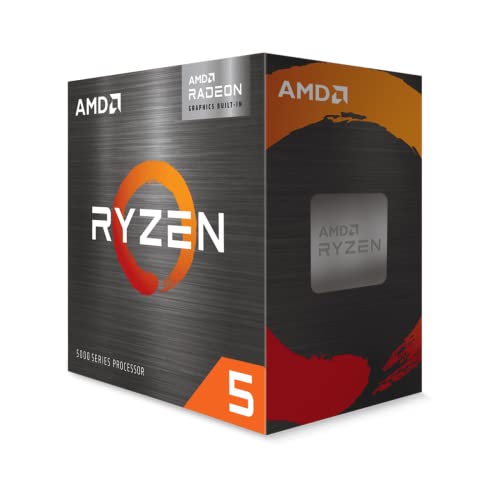Best CPU for Gaming in 2024
Use this free tool to parse through our comprehensive database of the top gaming CPUs. Our filter functionality allows you to easily find the best CPU for gaming based on your specific computing use cases via up-to-date performance, specs, price, and value data metrics.
Best CPU for Gaming Filters
Best CPU for Gaming Results
How to Choose the Best CPU for Gaming
When PC gaming, a key factor in maximizing your gaming experience is selecting the right central processing unit (CPU). The CPU is the heart of your gaming computer, responsible for executing the complex calculations required by modern games. Whether you're aiming to dominate the competitive scene or immerse yourself in breathtaking virtual worlds, choosing the best CPU for your gaming setup is paramount. In this guide, we'll delve into the various factors to consider when making this crucial decision.
Identify Your Best CPU for Gaming CPU Budget
In the pursuit of an optimal gaming experience, selecting an appropriate CPU within a defined budget range becomes a pivotal consideration. Each budget tier encompasses a distinct array of processors, tailored to deliver a balanced blend of performance and cost-effectiveness at various resolutions. Whether engaging in gaming endeavors at 1080p, 1440p, or 4K resolutions, discerning users can make informed decisions based on the expected frame rates and graphical fidelity inherent to each segment.
Budget Gaming: $50 to $150
Within the budget gaming segment, CPUs in this price range present an affordable entry point for casual gamers and those with modest hardware requirements. At 1080p resolution, CPUs in this range are generally competent, providing satisfactory frame rates for popular titles. However, as the resolution scales up to 1440p and 4K, a gradual decline in performance is anticipated, resulting in reduced frame rates and the necessity to compromise on visual settings. While playable experiences can be maintained at lower resolutions, users must acknowledge potential limitations when pushing hardware boundaries.
Midrange Gaming: $150 to $350
Situated in the midrange spectrum, CPUs within this budget bracket deliver a substantial boost in processing power, frequency, and multi-threading capabilities. Such CPUs exhibit commendable performance at 1080p, rendering smooth gameplay with moderate to high frame rates across a broad spectrum of games. Transitioning to 1440p introduces a slight performance reduction, though the overall gaming experience remains satisfactory. While 4K gaming is feasible, users should expect reduced frame rates and might need to make additional concessions in visual fidelity settings to maintain smooth gameplay.
High-end Gaming: $350 to $600
In the high-end gaming sphere, CPUs showcase enhanced processing prowess, catering to demanding gamers seeking superior performance across all resolutions. At 1080p, CPUs in this category effortlessly deliver high frame rates, ensuring seamless gaming experiences even in graphically intensive titles. Performance degradation is more subtle when shifting to 1440p, enabling a continued robust gaming encounter. For 4K gaming, these CPUs remain competent, but achieving consistently high frame rates may necessitate certain settings adjustments to strike a balance between visual quality and performance.
Enthusiast Level Gaming: $600+
Representing the pinnacle of CPU performance, the enthusiast level caters to gamers with uncompromising demands for the highest frame rates and graphic fidelity across all resolutions. At 1080p, these CPUs exhibit exceptional performance, rendering even the most demanding titles with unwavering fluidity. The transition to 1440p and 4K maintains a remarkable degree of performance, ensuring consistently high frame rates and exquisite visual experiences. Gamers embracing this tier can anticipate an unparalleled gaming journey, with minimal concessions even in the face of demanding gaming environments.
Understanding the distinct performance attributes associated with each budget tier enables gamers to align their CPU selection with their gaming aspirations and financial constraints. The resolution-specific performance variations guide users in determining their CPU budget that best matches their desired gaming experience. By navigating these budget brackets, gamers can strike an optimal balance between performance, affordability, and graphical fidelity, ultimately enhancing their overall gaming satisfaction.
AMD or Intel CPU for Gaming?
The choice between AMD and Intel is one of the most common debates in the PC gaming community. But the reality is that both companies offer competitive CPUs with their own strengths and weaknesses at various price points. Both AMD's and Intel's processors are known for their exceptional single and multi-threading capabilities, power efficiency, and value for money but this can vary depending on the different CPU generations (explained below). Ultimately, the decision between an AMD and Intel CPU for gaming boils down to your personal preferences, specific gaming needs, and budget.
CPU Generations Relative to Gaming
CPU generations play a significant role in determining performance. Newer generations tend to bring improvements in clock speeds, architectural enhancements, and power efficiency (though not always the case when it comes to power efficiency). While it's not always necessary to have the latest generation, opting for a reasonably recent CPU ensures compatibility with the latest gaming technologies and ensures your system remains relevant for a longer period.
CPU Overclocking for Gaming
Overclocking involves pushing your CPU beyond its default clock speed to extract additional performance. This can lead to improved gaming experiences, especially in titles that benefit from higher clock speeds. However, not all CPUs are created equal when it comes to overclocking potential. If you're interested in overclocking, consider CPUs with unlocked multipliers and robust cooling solutions.
Essential CPU Specs to Consider for Gaming
When evaluating CPUs for gaming, these specifications warrant your attention:
Clock Speed
Clock speed, measured in GHz, is a key factor in determining a CPU's ability to execute instructions swiftly. For gaming, a higher clock speed is generally desirable as it translates to faster data processing, resulting in smoother gameplay. However, it's important to note that clock speed alone doesn't guarantee optimal gaming performance, as other factors such as IPC and core count also play crucial roles.
Cores and Threads
The number of cores and threads a CPU possesses is vital for gaming, especially in modern titles that are optimized for multi-core processors. More cores and threads allow the CPU to handle not only the game's processes but also other background tasks, such as streaming or running voice communication software, without sacrificing gaming performance. Investing in a CPU with multiple cores and threads ensures a more seamless gaming experience, particularly in resource-intensive games.
Cache Size
Cache size impacts gaming performance by storing frequently accessed data close to the CPU cores, enabling quicker retrieval and reducing the need to fetch data from slower main memory. CPUs like AMD's models with 3D V-Cache Technology offer a considerable boost in gaming performance due to their enhanced cache structure. Having a larger cache, especially in conjunction with advancements like 3D V-Cache, can lead to noticeable improvements in load times and overall responsiveness during gaming sessions.
IPC (Instructions Per Cycle)
IPC reflects the efficiency of a CPU's architecture in executing instructions within a single clock cycle. A higher IPC means that the CPU can perform more work in the same amount of time, resulting in better overall performance. When it comes to gaming, a CPU with a higher IPC will contribute to faster data processing, smoother frame rates, and more immersive gameplay. IPC improvements are often linked to architectural advancements and can have a significant impact on gaming performance.
TDP (Thermal Design Power)
TDP is a crucial consideration for gaming CPUs, as it indicates how much heat the CPU generates under load and the amount of power it consumes. Choosing a CPU with a manageable TDP is essential to prevent overheating during long gaming sessions. Overheating can lead to thermal throttling, where the CPU's performance is reduced to manage heat, resulting in lower frame rates and compromised gaming experiences. Opting for a CPU with a TDP that aligns with your cooling solution will help maintain consistent performance during extended gaming sessions and prevent potential thermal issues.
Final Thoughts on CPU for Gaming
Selecting the best CPU for gaming involves a careful balance between your budget, desired performance level, and gaming preferences. While cutting-edge hardware can undoubtedly enhance your gaming experience, remember that a well-rounded gaming rig encompasses other components, such as the graphics card and RAM. Take the time to research and evaluate your options before making your decision, and you'll be well on your way to constructing a gaming powerhouse that caters to your every virtual adventure.